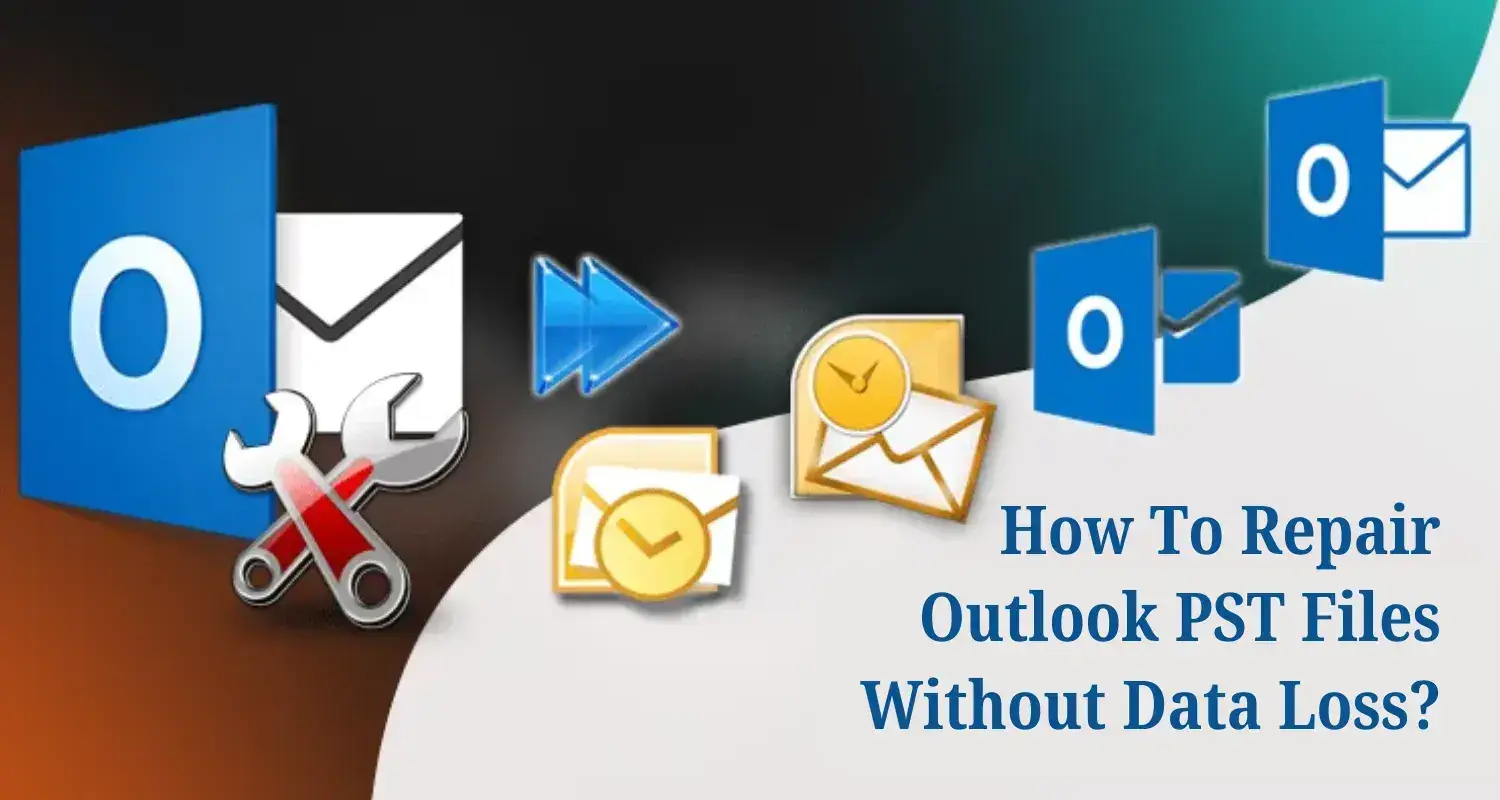Microsoft Outlook stores its users’ data like emails, contacts, calendars, etc, in PST file format. Outlook PST files can corrupt for several reasons, so users must look for a solution to repair Outlook PST files to fix the corruption issue. A healthy PST file is a must if you want to work smoothly in your Outlook program.
Because a corrupt PST file can affect the entire working of the MS Outlook email client, there is a high chance that the corrupt PST file can impact the other data stored in the system. So, finding a solution and eliminating the inaccessible PST file problems is better.
We will focus on the possible ways to process this repair task quickly. So, kindly read this blog till the end and get a good understanding of the solution’s stepwise procedure.
What Are The Things That Make A PST File Corrupt?
A few common problems lead to the chances of corruption in the Outlook PST file. Before going to the solutions to repair Outlook PST files, let us take a look at the common reasons behind the corruption of the PST files.
- Abrupt termination of the MS Outlook email client can affect the Outlook PST file and corrupt it.
- Most users have noticed that the Hardware damage can also be responsible for the corruption of the PST file. So, always keep your hardware healthy if you want to avoid such kind of problems with your PST files.
- Outlook applies a limitation on the size of the PST file, which is 50 GB, so it can lead to corruption when the PST file exceeds the size limit.
- The most common issue behind the PST file corruption is the virus attack. Users do not need any description of the viruses.
Due to the above factors, users face PST file corruption issues and want a solution to repair PST file as soon as possible. There could be more points that could affect a healthy PST file that complicates Outlook’s working.
Possible Techniques to Repair Outlook PST Files Instantly
Manual and professional are two ways to move towards processing the PST file-fixing task. Microsoft offers a native utility locally saved in the user’s system called ScanPST.exe utility. We will use this utility to fix the corrupt PST file manually. Users must run a professional Outlook PST Repair Tool to do this repair task.
The upcoming section will share the stepwise procedure for the manual solution to do this task effectively. After that, we will learn the professional solution to fix the corrupt PST file.
Repair PST File- A Manual Solution (ScanPST.exe utility)
ScanPST.exe is an inbuilt utility that is locally saved in the user’s system, so find the location of the utility before going to the steps to repair Outlook PST files manually. Users can follow the paths given in the screenshot below to find the location of the ScanPST.exe.
After you get the ScanPST.exe utility, follow the steps below to begin the PST file-repairing task.
Step 1: Click on the ScanPST.exe to open your system.
Step 2: Tap the Browse button and select the PST file location you want to repair.
Step3: After that, click the Start button to begin the Scanning procedure.
Step 4: Click the Repair button to repair the PST file after completing the scanning process.
Step 5: A notification will pop up with the repairing completing the message; click OK.
With the above stepwise process, users can complete this repair procedure. However, this solution will not properly repair Outlook PST files as it has many drawbacks, which users should read before beginning this process manually.
You May Read Also: Import PST Calendar to Office 365 Account
Limitations of the Manual Solution
Users can face many problems with the manual solution mentioned in the below points; check them out.
- This utility can only process a limited size PST file; this utility cannot repair PST file more than size 2GB. Generally, the PST file is larger than the 2GB; someone rarely has a 2 GB PST file.
- Users can only repair minor corruption using the ScanPST.exe utility, so the severely corrupted PST file requires any other solution to fix the corruption.
- There is a massive chance that users can lose their data permanently if they take any step wrongly.
- Without proper technical skills, it is tough for users to repair Outlook PST files with the help of a manual solution.
That is why it is risky for users to process the PST file repairing process with the help of the ScanPST.exe utility. Here, we advise users to try a professional Outlook PST Repair Tool to accomplish this task. The next will describe the best solution for every user to do this task effectively.
You May Read Also: How to Convert OST File to PST
Shoviv Outlook PST Repair Tool- a simple and secure way
We learned above that the manual solution has a lot of problems, so users must look for the Shoviv Outlook PST Repair Tool. This solution will make the task easy as a cakewalk by providing numerous features and facilities. The folder hierarchy and data integrity will not change during the PST file repair process. Users can add their large and multiple PST files to process in this professional tool.
Users can also repair Outlook 2016 PST file using this professional tool, as it can repair PST files from all Outlook versions. After fixing the PST file, users can save the data in multiple formats such as EML, HTML, MSG, RTF, etc. Users can easily preview PST files in this tool to ensure adding the correct PST file for processing. The tool has a simple GUI, so anyone can effectively repair Outlook PST files.
It offers the option to move the PST file directly into the Live Exchange Server and Office 365 mailboxes. There are more features available in this tool that users can analyze by using its free demo version.
Summing Up
This blog taught us the best solution that is easily accessible to all users; even new users can use this solution to repair Outlook PST files quickly. We advise users to try its free demo version to get practical knowledge of its features and working. The free demo version can process the first 50 items from each folder of the PST file free of cost.